7. 클라우드
개발툴/2020-06-20/하이파/ VS코드(VSCode) 다운로드 및 설치
패스트코드블로그
2020. 6. 20. 09:29
비주얼스튜디오 다운로드 및 설치
https://code.visualstudio.com/
Visual Studio Code - Code Editing. Redefined
Visual Studio Code is a code editor redefined and optimized for building and debugging modern web and cloud applications. Visual Studio Code is free and available on your favorite platform - Linux, macOS, and Windows.
code.visualstudio.com

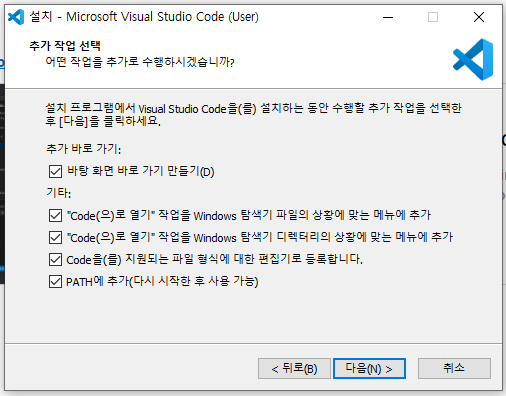
체크박스를 모두 체크해줍니다. (권장)

◆ 테마 변경 (다크, 라이트)
파일 > 속성 > 컬러 테마 > 라이트 (선택)
◆ 화면을 한글 표기로 변경

설치(install) 후 재실행 합니다.

◆ F5 디버깅 자동화
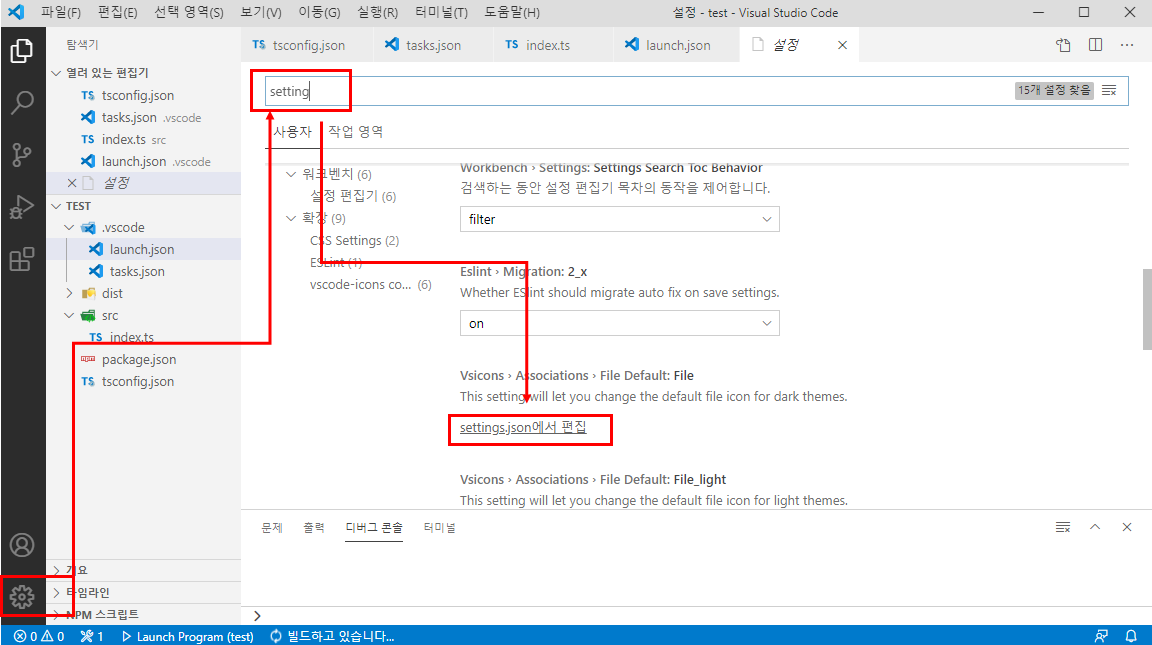
아래 적색부분을 추가합니다.
vscode의 디버깅 기능화 F5버튼으로 컴파일후 자동 실행할 수 있다 .
F5 누를때마다 디버그 콘솔이 뜬다
|
1
2
3
4
5
6
7
8
9
10
|
{
"workbench.colorTheme": "Visual Studio Light",
"terminal.integrated.shell.windows": "C:\\WINDOWS\\System32\\WindowsPowerShell\\v1.0\\powershell.exe",
"workbench.iconTheme": "vscode-icons",
"explorer.confirmDelete": false,
"debug.onTaskErrors": "debugAnyway",
"debug.internalConsoleOptions":"openOnSessionStart",
"vsicons.associations.fileDefault.file": {
}
}
|
cs |
◆ emmet 설정
TISTORY
나를 표현하는 블로그를 만들어보세요.
www.tistory.com